Blogger Tip. How to install LinkWithin.
Saturday, April 24, 2010I have received a few requests to explain how to install LinkWithin,
which consists of 3-5 boxes at the bottom of a blog post that look like this --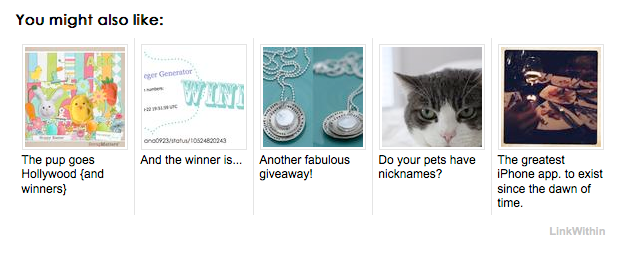
If you would like LinkWithin to appear at the bottom of each of your blog posts here is what you should do.
1. Visit LinkWithin
2. Fill out your information in this box, and click "get widget" once you have entered your info and selected the width {# of LinkWithin boxes that will appear at the bottom of each post}.
3. Make sure you are signed into your Blogger or WordPress account, and click the "install widget" link. Then, select the blog that you would like LinkWithin to appear on. At this stage of the process, you will see instructions with photographs that will explain the process.
4. You're done! It's that simple!
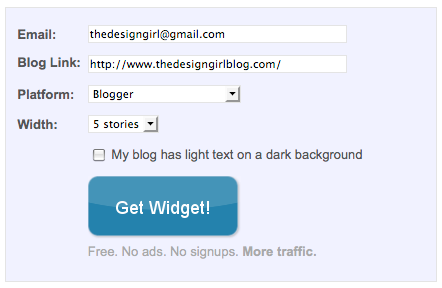




7 comments
Thanks D.
ReplyDeleteHappy Saturday!!
(Ooh, yoga again today?!) tee hee!
thanks so much danielle! now if you can show everyone how to add "share this" on the bottom of posts that would be great i'm having a really hard time installing this in blogger, and i'm sure i'm not the only one! can't wait to work with you again! i sing your praises to EVERYONE!! have a great day!
ReplyDeleteshelley :)
I was struggling from 50min
ReplyDeleteu made it in 2min thank you alot
Can I just say that you are awesome and I love you for making this so easy for me. Thank you, thank you, thank you!
ReplyDeleteWould you happen to know how to center the linkwithin widget? I've tried everything I could possibly think of and thus far it's to no avail. 5 posts don't fill up the bottom of my blog-wrapper and it looks kind of silly since everything else on my blog is aligned rightly so. Thanks!
ReplyDeleteHello, I've tried this installation and it works fine until my comments are opened. The linkwithin displays on top of my comments and makes it hard to read either. I'm working in blogger. Can you help? I've asked the linkwithin people but they're are not responding.
ReplyDeleteI did this, but it doesn't show the images just text links. Did I do something wrong? http://tech-ature.blogspot.com/
ReplyDelete